How to upload a copy of your Dissertation - Anti-Plagiarism Software
The upload of dissertations (theses) in the anti-plagiarism software applies ONLY to undergraduate dissertations.
To proceed with the online upload of the copy of the thesis, follow these 3 steps:
1) Save the thesis file with your own name and surname (e.g., mario.rossi.odt/pdf/doc) in one of the following formats:
- Open Document text (.odt files)
- Adobe® Acrobat® (.pdf files)
- Microsoft® Word® and RTF (.doc, .docx, .rtf files)
2) upload the thesis file to the page https://app.compilatio.net/v5/document-submission/DLN-X
by entering the following mandatory information:
email address: name.surname@stud.unifi.it
title "SURNAME NAME + THESIS TITLE"
Complete the upload by clicking on "next"
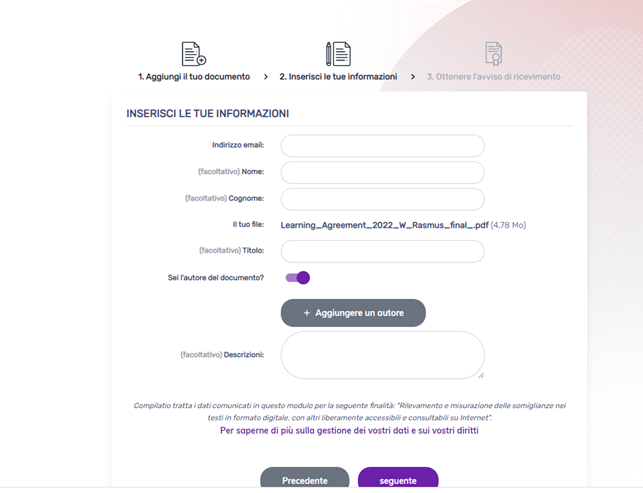
3) If you have successfully uploaded the thesis, you will receive a confirmation email from Compilatio to your email address name.surname@stud.unifi.it. Ensure you keep it because it proves the upload has been made.
Last update
30.03.2023
